How AI is Transforming UX for Customer Teams: The Beauty of an “Invisible” Interface
How AI is Transforming UX for Customer Teams: The Beauty of an “Invisible” Interface
By Ashleigh Koener
on Sep 21, 2024
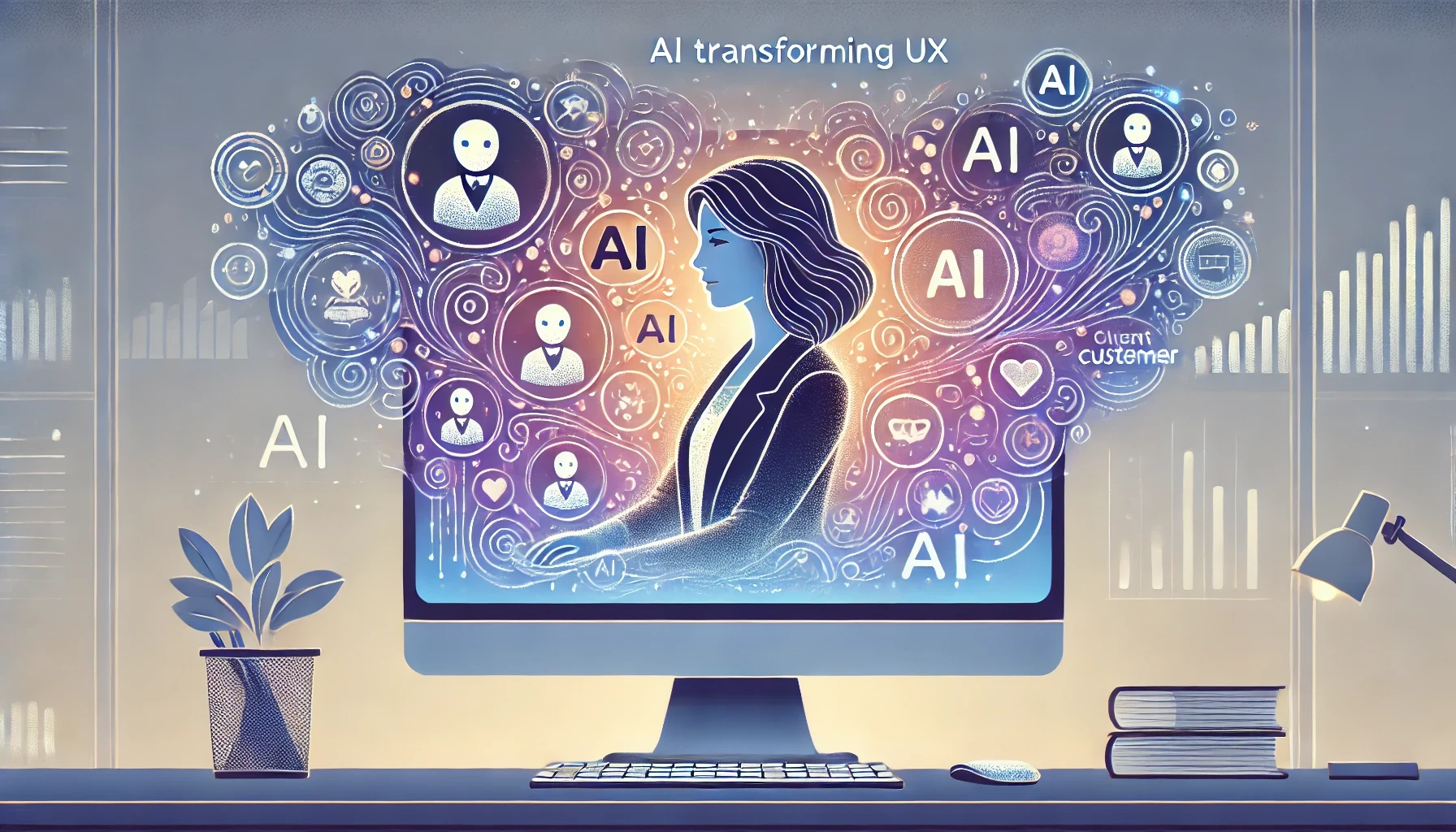
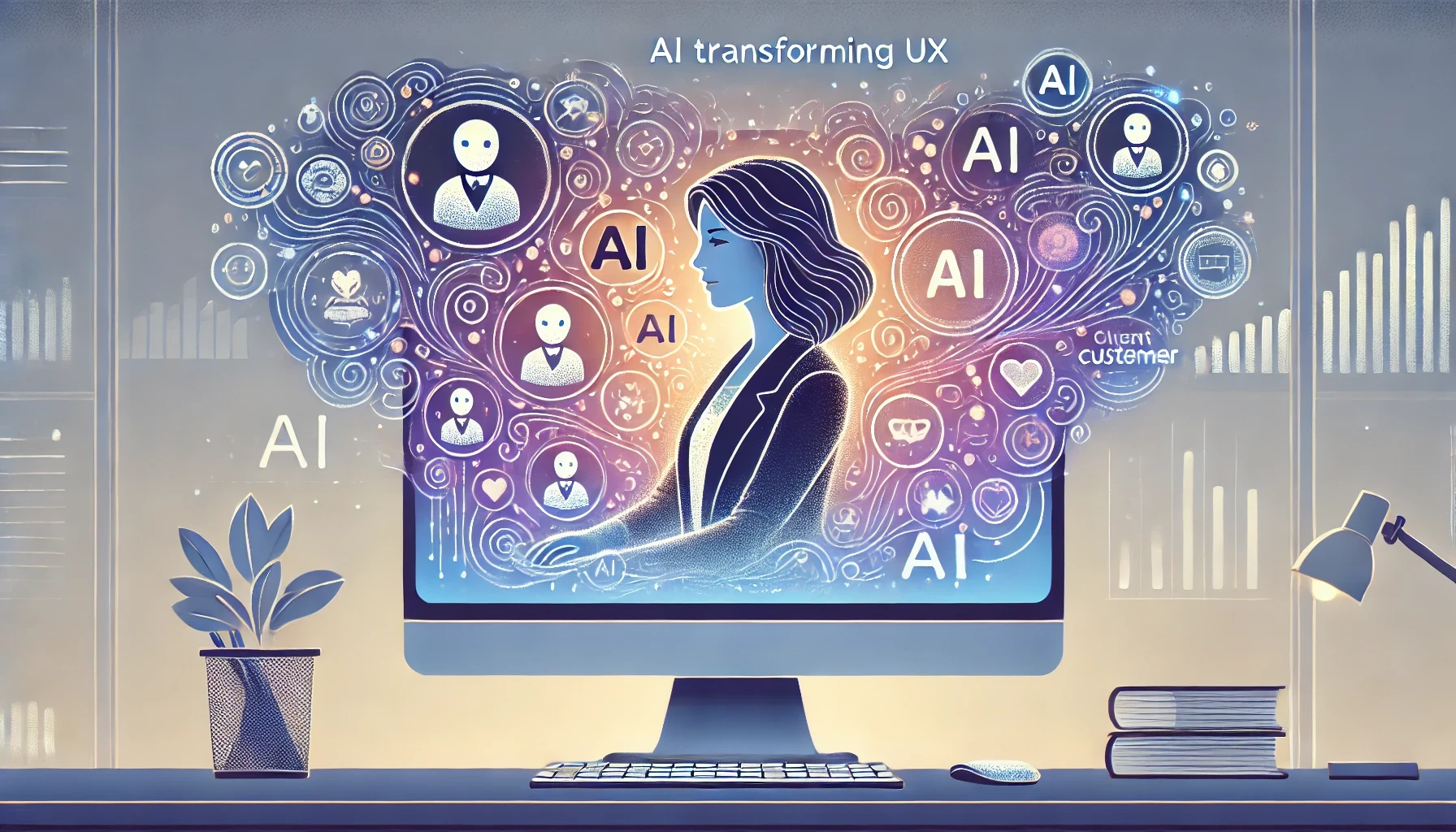
In the world of user experience (UX), the goal has always been to simplify—make every interaction smoother, faster, and more intuitive. Lately, AI is doing this in ways we couldn’t have imagined a few years ago. For customer-facing teams, AI has redefined what an “interface” even is, removing rigid structures and moving toward something almost invisible. Imagine tools that don't demand clicks, commands, or constant interaction—AI that can work in the background, adapting to the unique rhythms of each user.
Take Jane, a sales team lead. She’s on the go, meeting with clients, taking notes, following up on questions—all without a minute to waste. Traditionally, staying organized meant manually entering data into her CRM or digging through emails. Today, AI is her invisible assistant. By simply tracking her meeting notes, case history, and client messages, her AI tools anticipate what she needs, often before she realizes it. With AI quietly keeping up, Jane’s daily tasks flow more naturally, and her focus stays on clients, not clicks.
Personalization Without the Clutter
In many systems, users are forced into predefined paths and rigid commands. But with AI, these limitations are falling away. The AI adapts to Jane’s needs, not the other way around. When she needs a special pricing exception, for example, her AI doesn’t require her to re-enter details she’s already captured. Instead, it recalls them from past notes and meetings. This flexible, responsive UX allows Jane to work seamlessly, free from rigid forms and manual inputs.

Simpler Software, More Engaged Customers
With AI reducing busywork, Jane doesn’t need to spend her day filling out forms or navigating through complex interfaces. Instead, her tools stay in the background, pulling the right information when needed, keeping everything organized, and giving her a clear view of what matters most—her customer relationships. Less busywork means Jane can connect with her customers more deeply, answer questions faster, and respond to needs with greater accuracy, all with minimal effort.
Getting Started with AI-Driven UX
Here are a few simple steps to begin integrating AI into your UX:
Review Existing Data: Meeting notes, customer histories, and call transcripts are the AI's raw materials. Look at the data you already collect.
Identify Repetitive Patterns: Focus on common requests, frequent follow-ups, and areas where an AI could save time.
Choose a UX-Friendly AI Solution: Look for AI that prioritizes user experience and seamless integration into existing workflows.
Set Realistic Goals: Decide what you want the AI to handle, starting with the biggest time-sinks.
Pilot and Refine: Begin with a small group, gathering feedback to refine the experience.
“The best AI UX is invisible—you hardly notice it’s there, but it makes everything feel easier.”
Why Experience Matters
Building an intuitive AI experience that truly serves customer-facing teams takes experience. The right partner will understand how to make AI feel natural and effortless for your team. With AI-optimized UX, you can cut down on busywork, boost productivity, and help teams like Jane’s focus on what matters: creating great customer experiences.
Ready to explore AI-driven UX? Start small, observe closely, and see how simplifying the interface can lead to a more meaningful customer connection.
In the world of user experience (UX), the goal has always been to simplify—make every interaction smoother, faster, and more intuitive. Lately, AI is doing this in ways we couldn’t have imagined a few years ago. For customer-facing teams, AI has redefined what an “interface” even is, removing rigid structures and moving toward something almost invisible. Imagine tools that don't demand clicks, commands, or constant interaction—AI that can work in the background, adapting to the unique rhythms of each user.
Take Jane, a sales team lead. She’s on the go, meeting with clients, taking notes, following up on questions—all without a minute to waste. Traditionally, staying organized meant manually entering data into her CRM or digging through emails. Today, AI is her invisible assistant. By simply tracking her meeting notes, case history, and client messages, her AI tools anticipate what she needs, often before she realizes it. With AI quietly keeping up, Jane’s daily tasks flow more naturally, and her focus stays on clients, not clicks.
Personalization Without the Clutter
In many systems, users are forced into predefined paths and rigid commands. But with AI, these limitations are falling away. The AI adapts to Jane’s needs, not the other way around. When she needs a special pricing exception, for example, her AI doesn’t require her to re-enter details she’s already captured. Instead, it recalls them from past notes and meetings. This flexible, responsive UX allows Jane to work seamlessly, free from rigid forms and manual inputs.

Simpler Software, More Engaged Customers
With AI reducing busywork, Jane doesn’t need to spend her day filling out forms or navigating through complex interfaces. Instead, her tools stay in the background, pulling the right information when needed, keeping everything organized, and giving her a clear view of what matters most—her customer relationships. Less busywork means Jane can connect with her customers more deeply, answer questions faster, and respond to needs with greater accuracy, all with minimal effort.
Getting Started with AI-Driven UX
Here are a few simple steps to begin integrating AI into your UX:
Review Existing Data: Meeting notes, customer histories, and call transcripts are the AI's raw materials. Look at the data you already collect.
Identify Repetitive Patterns: Focus on common requests, frequent follow-ups, and areas where an AI could save time.
Choose a UX-Friendly AI Solution: Look for AI that prioritizes user experience and seamless integration into existing workflows.
Set Realistic Goals: Decide what you want the AI to handle, starting with the biggest time-sinks.
Pilot and Refine: Begin with a small group, gathering feedback to refine the experience.
“The best AI UX is invisible—you hardly notice it’s there, but it makes everything feel easier.”
Why Experience Matters
Building an intuitive AI experience that truly serves customer-facing teams takes experience. The right partner will understand how to make AI feel natural and effortless for your team. With AI-optimized UX, you can cut down on busywork, boost productivity, and help teams like Jane’s focus on what matters: creating great customer experiences.
Ready to explore AI-driven UX? Start small, observe closely, and see how simplifying the interface can lead to a more meaningful customer connection.
In the world of user experience (UX), the goal has always been to simplify—make every interaction smoother, faster, and more intuitive. Lately, AI is doing this in ways we couldn’t have imagined a few years ago. For customer-facing teams, AI has redefined what an “interface” even is, removing rigid structures and moving toward something almost invisible. Imagine tools that don't demand clicks, commands, or constant interaction—AI that can work in the background, adapting to the unique rhythms of each user.
Take Jane, a sales team lead. She’s on the go, meeting with clients, taking notes, following up on questions—all without a minute to waste. Traditionally, staying organized meant manually entering data into her CRM or digging through emails. Today, AI is her invisible assistant. By simply tracking her meeting notes, case history, and client messages, her AI tools anticipate what she needs, often before she realizes it. With AI quietly keeping up, Jane’s daily tasks flow more naturally, and her focus stays on clients, not clicks.
Personalization Without the Clutter
In many systems, users are forced into predefined paths and rigid commands. But with AI, these limitations are falling away. The AI adapts to Jane’s needs, not the other way around. When she needs a special pricing exception, for example, her AI doesn’t require her to re-enter details she’s already captured. Instead, it recalls them from past notes and meetings. This flexible, responsive UX allows Jane to work seamlessly, free from rigid forms and manual inputs.

Simpler Software, More Engaged Customers
With AI reducing busywork, Jane doesn’t need to spend her day filling out forms or navigating through complex interfaces. Instead, her tools stay in the background, pulling the right information when needed, keeping everything organized, and giving her a clear view of what matters most—her customer relationships. Less busywork means Jane can connect with her customers more deeply, answer questions faster, and respond to needs with greater accuracy, all with minimal effort.
Getting Started with AI-Driven UX
Here are a few simple steps to begin integrating AI into your UX:
Review Existing Data: Meeting notes, customer histories, and call transcripts are the AI's raw materials. Look at the data you already collect.
Identify Repetitive Patterns: Focus on common requests, frequent follow-ups, and areas where an AI could save time.
Choose a UX-Friendly AI Solution: Look for AI that prioritizes user experience and seamless integration into existing workflows.
Set Realistic Goals: Decide what you want the AI to handle, starting with the biggest time-sinks.
Pilot and Refine: Begin with a small group, gathering feedback to refine the experience.
“The best AI UX is invisible—you hardly notice it’s there, but it makes everything feel easier.”
Why Experience Matters
Building an intuitive AI experience that truly serves customer-facing teams takes experience. The right partner will understand how to make AI feel natural and effortless for your team. With AI-optimized UX, you can cut down on busywork, boost productivity, and help teams like Jane’s focus on what matters: creating great customer experiences.
Ready to explore AI-driven UX? Start small, observe closely, and see how simplifying the interface can lead to a more meaningful customer connection.



