How to Use AI to Ask Your Data Questions
How to Use AI to Ask Your Data Questions
By Jay Peterson
on Sep 17, 2024
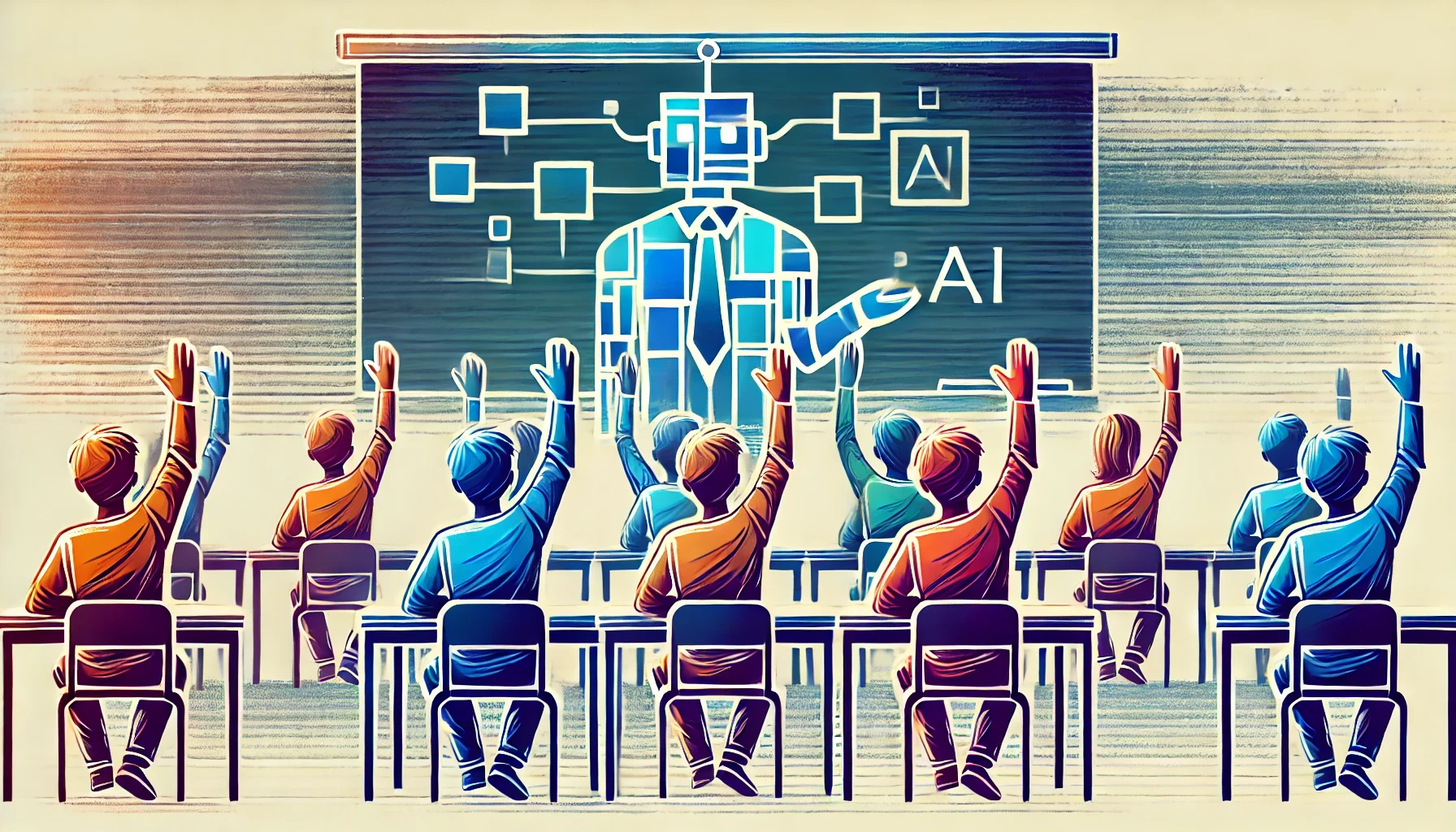
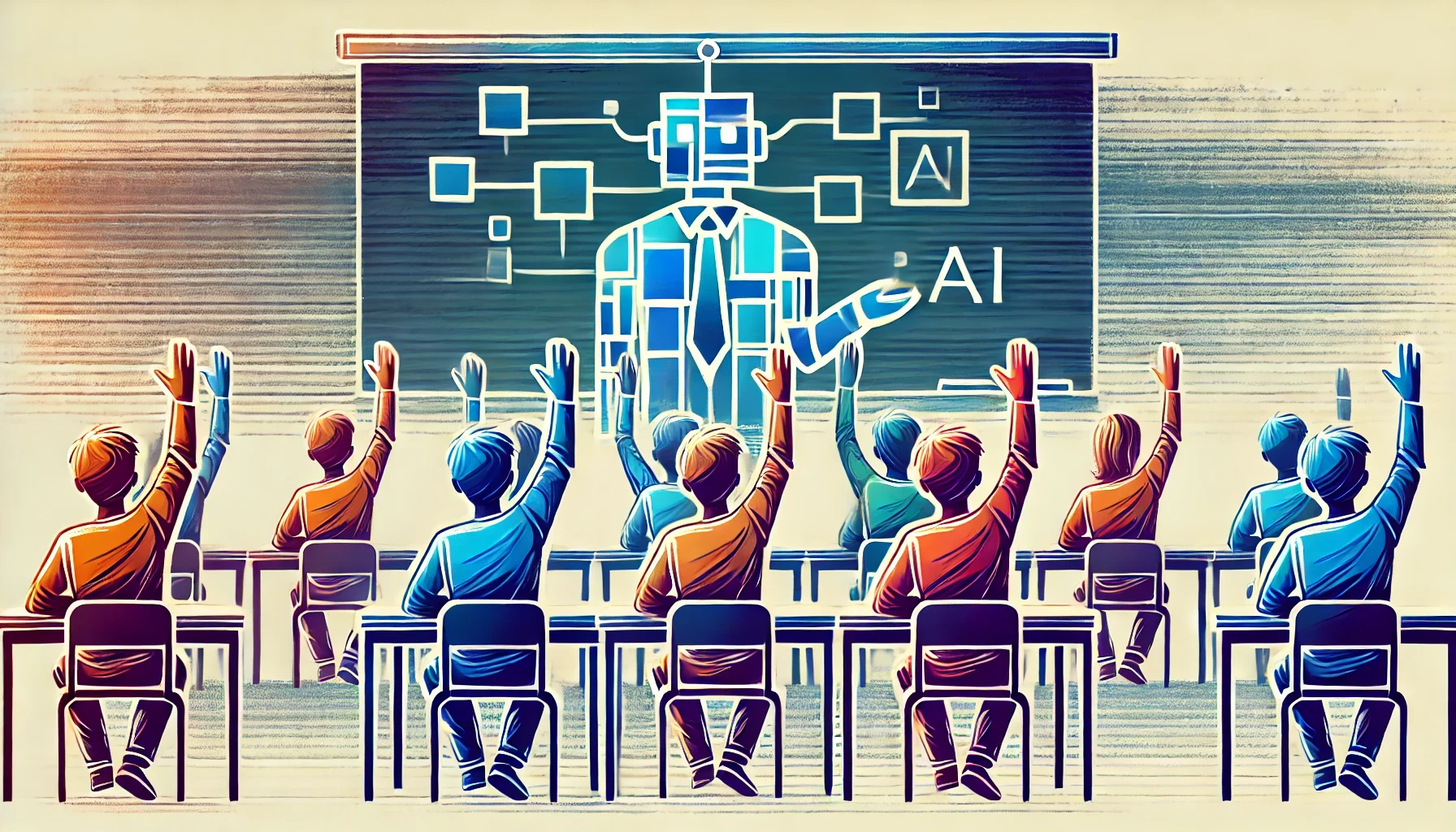
Generative AI transforms data analysis, letting you directly ask questions and gain insights fast. Here’s a streamlined guide to using AI with your data.
Step 1: Prepare Your Data
Organize data into clear tables or formats like CSVs. Label columns (e.g., product, sales, region) for easy AI interpretation.
Tip: Clean, structured data enhances AI accuracy.
Step 2: Import Data into the AI Tool
Connect your data via APIs, cloud storage, or Google Sheets. Ensure data privacy with secure API keys.
Step 3: Set Up Question Templates
Use prompt templates to ask specific questions, like:
“Top-selling products last month in the North?”
“Q3 sales growth comparison across regions?”
Tip: Specificity improves AI responses.
Step 4: Refine Your Questions
Adjust prompts if needed. Break complex queries into smaller ones for clearer insights.
Tip: Experiment with phrasing for accuracy.
Step 5: Advanced Insights & Predictions
Go deeper by asking predictive questions, like:
“Forecast next quarter sales based on last year.”
“Identify drivers of high marketing ROI.”
Tip: Customize queries for domain-specific insights.
How to Scale it to Teams
If all this sounds tricky to do for one person and hard to scale to a team, you're not wrong. While powerful, these steps are complex to scale across large datasets or multiple sources, especially when accuracy and speed are critical for revenue teams.
Halosight simplifies this with an AI-powered platform that integrates and queries data seamlessly. Here’s how Halosight empowers revenue teams:
Competitive Edge: Real-time, predictive insights help anticipate trends and customer needs faster.
Operational Efficiency: Automates data integration and query, reducing manual work and improving focus.
ROI-Driven Results: Data insights aligned with revenue goals boost outcomes more efficiently than traditional methods.
Halosight enables data-driven decisions without the complexity, helping teams realize AI’s full potential for achieving ROI.
Generative AI transforms data analysis, letting you directly ask questions and gain insights fast. Here’s a streamlined guide to using AI with your data.
Step 1: Prepare Your Data
Organize data into clear tables or formats like CSVs. Label columns (e.g., product, sales, region) for easy AI interpretation.
Tip: Clean, structured data enhances AI accuracy.
Step 2: Import Data into the AI Tool
Connect your data via APIs, cloud storage, or Google Sheets. Ensure data privacy with secure API keys.
Step 3: Set Up Question Templates
Use prompt templates to ask specific questions, like:
“Top-selling products last month in the North?”
“Q3 sales growth comparison across regions?”
Tip: Specificity improves AI responses.
Step 4: Refine Your Questions
Adjust prompts if needed. Break complex queries into smaller ones for clearer insights.
Tip: Experiment with phrasing for accuracy.
Step 5: Advanced Insights & Predictions
Go deeper by asking predictive questions, like:
“Forecast next quarter sales based on last year.”
“Identify drivers of high marketing ROI.”
Tip: Customize queries for domain-specific insights.
How to Scale it to Teams
If all this sounds tricky to do for one person and hard to scale to a team, you're not wrong. While powerful, these steps are complex to scale across large datasets or multiple sources, especially when accuracy and speed are critical for revenue teams.
Halosight simplifies this with an AI-powered platform that integrates and queries data seamlessly. Here’s how Halosight empowers revenue teams:
Competitive Edge: Real-time, predictive insights help anticipate trends and customer needs faster.
Operational Efficiency: Automates data integration and query, reducing manual work and improving focus.
ROI-Driven Results: Data insights aligned with revenue goals boost outcomes more efficiently than traditional methods.
Halosight enables data-driven decisions without the complexity, helping teams realize AI’s full potential for achieving ROI.
Generative AI transforms data analysis, letting you directly ask questions and gain insights fast. Here’s a streamlined guide to using AI with your data.
Step 1: Prepare Your Data
Organize data into clear tables or formats like CSVs. Label columns (e.g., product, sales, region) for easy AI interpretation.
Tip: Clean, structured data enhances AI accuracy.
Step 2: Import Data into the AI Tool
Connect your data via APIs, cloud storage, or Google Sheets. Ensure data privacy with secure API keys.
Step 3: Set Up Question Templates
Use prompt templates to ask specific questions, like:
“Top-selling products last month in the North?”
“Q3 sales growth comparison across regions?”
Tip: Specificity improves AI responses.
Step 4: Refine Your Questions
Adjust prompts if needed. Break complex queries into smaller ones for clearer insights.
Tip: Experiment with phrasing for accuracy.
Step 5: Advanced Insights & Predictions
Go deeper by asking predictive questions, like:
“Forecast next quarter sales based on last year.”
“Identify drivers of high marketing ROI.”
Tip: Customize queries for domain-specific insights.
How to Scale it to Teams
If all this sounds tricky to do for one person and hard to scale to a team, you're not wrong. While powerful, these steps are complex to scale across large datasets or multiple sources, especially when accuracy and speed are critical for revenue teams.
Halosight simplifies this with an AI-powered platform that integrates and queries data seamlessly. Here’s how Halosight empowers revenue teams:
Competitive Edge: Real-time, predictive insights help anticipate trends and customer needs faster.
Operational Efficiency: Automates data integration and query, reducing manual work and improving focus.
ROI-Driven Results: Data insights aligned with revenue goals boost outcomes more efficiently than traditional methods.
Halosight enables data-driven decisions without the complexity, helping teams realize AI’s full potential for achieving ROI.



